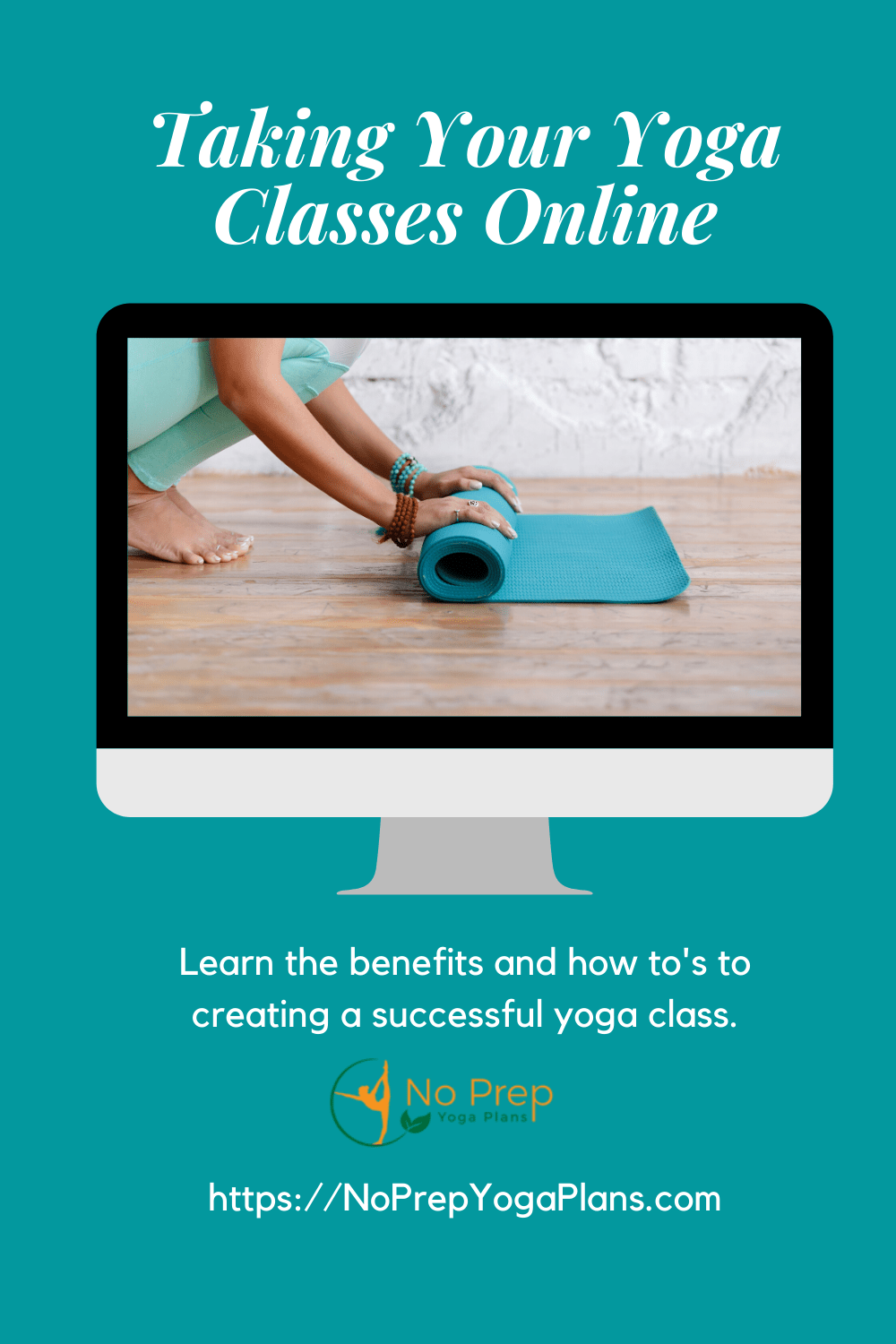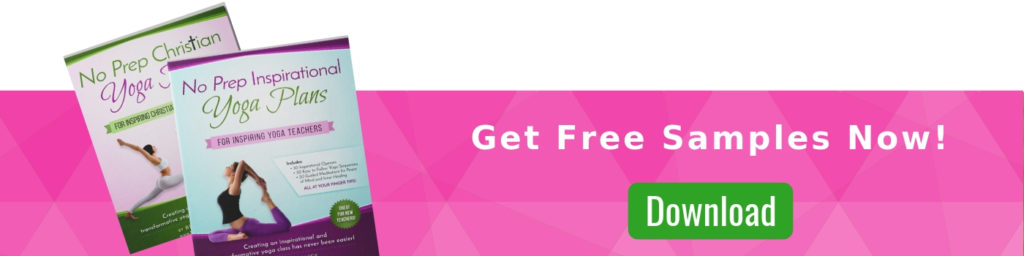Coronavirus is changing our society. As we are told to respect social distancing, most of us stay at home or work from home. But what about our health? Taking care of our well-being, both mentally and physically, is crucial these days. Staying healthy now is more important than ever.
If you are a yoga instructor, now may be the perfect time to move your yoga classes online or to a virtual platform. In light of the circumstances, I am seeing more online classes starting everyday, so now is the perfect time to take advantage of this trend. If that’s something you’ve been considering anyway, it is a great time to provide online yoga classes now. I will also help you get started and explain some of the technicalities of hosting online yoga classes.
There are many programs that allow you to stream your classes, but I think Zoom might be the best one for this. I’ve been using Zoom for some time to host online yoga and meditation classes, and I can tell you first-hand that it’s a good and low cost option. Keep reading to learn why hosting online yoga is the way to go now, and how to use Zoom to do it.
Online Yoga is the Future
I’ve been meaning to do this for quite some time, but now is the right time to say it: virtual yoga classes are the future of yoga. Yes, brick-and-mortar yoga studios are still going to exist, but hosting it online has many advantages.
- First, it allows you to interact with your students, and your students can easily talk to you as well. It’s a great way to socialize and have a more personal relationship with your clients, instead of showing pre-recorded clips.
- You’ll have the flexibility of when to host online classes. I love this, as I can adjust myself to my clients, and we can find the time that works for all of us. Plus, it’s convenient for the clients as they won’t have to commute.
- As a teacher, you can set your prices easily, but you have to consider the prices of other yoga teachers. Some of them charge $5 to $15 per session, although that price can vary.

Why Use Zoom?
Zoom is one of the most popular online platforms at the moment. Millions of people are using it daily to stream conferences, meetings, one-on-one sessions, trainings, and online yoga classes. I’ve been using it for a while with great results.
You can create your web-classroom and invite students over with a simple link. Another great thing is that you’ll be able to see all of the participants as they perform yoga, which will let you conduct some instructions even through the camera. However, the images are small and if you are away from the screen, it may be difficult to see with details. You can also mute them and just go through the poses in peace, without disturbances. I like to mute everyone in the class while teaching. If someone has something to share, they can easily unmute themselves so you can hear them. Your choice.
I also love the fact that I can interact with my clients without meeting them physically. I believe it’s even more intimate than a large classes at the studio. It’s a good way of socializing if you’re missing that aspect of yoga classes.
What are some of the technicalities of Zoom?
- The basic account is free of charge. But it only allows for 40-minute sessions, so you’ll either have to create a new session or get the Pro version, which costs $14.99, and allows for longer classes up to 24 hours (hey, a retreat).
- Adding classes is easy. Just go to your dashboard and select “Schedule” or “Host a meeting”. There, you can also add a waiting room where you can approve people coming in, and invite people over. And you’ll also be able to see a live feed of up to 49 participants at the same time, which displays in a Gallery-like fashion. Although you may not need it, up to 100 students can participate.
- You’ll have to download the software to your laptop or device, and your clients will also have to do that. But it’s a short download, so it shouldn’t take too long.

How to Host Yoga Classes Online with Zoom
Hosting online yoga classes is easy. It might take some time to get the hang of it, but after just a couple of tries, you’ll find it straightforward. Here’s how to host your first yoga class online with Zoom, step-by-step.
- Go to Zoom’s sign-up website, and create your account. Choose your plan; free is good, but only for 40-minute classes. Upgrade to Pro if you need longer.
- Prepare yourself to host the class. This means cleaning up your room where you’ll host the class, and make sure you have enough space. Have a nice background to it. Make sure your camera is good and that you’re clearly visible and easy to hear. Test your connection to make sure it’s good enough. I generally use my laptop’s webcam so no fancy equipment required.
- Then, click on Host a meeting. You can start inviting your clients by sending them links to your room. Note that they won’t need an account to join your room. You can also invite them through calendar services or email.
- You can send a Test meeting link to see if everything works just fine. You also might want to open your room 10 minutes early to make sure everything works as it should.
- You can create a Waiting room where you can hand-pick the clients who can enter the room.
- During the class, you can mute your clients to let you work better and without distractions. Again, make sure you’re clearly visible and that they can hear you. Ask them for confirmation. Also, expect a slight delay in the streaming.
- When you end, you can have a quick chat with your clients and then close the meeting.
To collect payments, you will need Paypal or some other type of payment processor like Stripe. Even Venmo could work. You can get these for free. On your website, webpage, FB page, or wherever you plan to promote your classes, you’ll need to add a payment button for each class or have people send you money via Venmo. Once the payment goes through, you can add a redirect url that will send students to a page where they can then register for the class. Once registered, they will receive a link to access the class you have scheduled. Once you schedule a class, Zoom will provide this information for you.
Also, if you haven’t already, make sure you capture student’s emails to keep them abreast of upcoming classes with a weekly or monthly newsletter.
FYI- If you’d like me to create a video on this, please send me an email and I can go into more details.(If I get enough interest.)
Wrapping Up
So now you know how to host an online yoga class. Hopefully, you’ll be able to enjoy them as much as I do. If you are teaching online yoga classes and using another platform, please let us know about it below. Please offer any additional tips.
Share the Love & Pin It